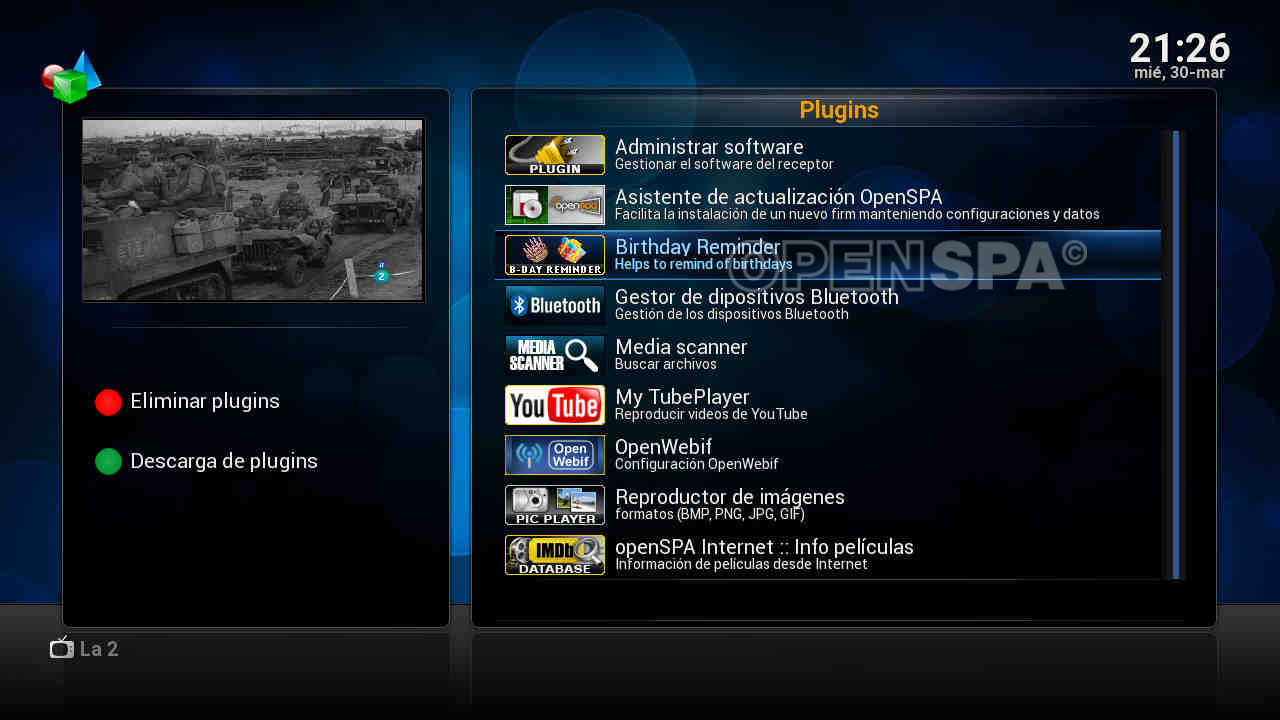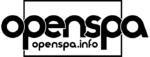In this entry we are going to see something that is not exclusive to the OpenSpa image, but we will also explain to complete all the information related to this firmware. To enter the list of plugins quickly, we can use the direct access that we have in the OpenSpa menu:
Menú > System > Plugins
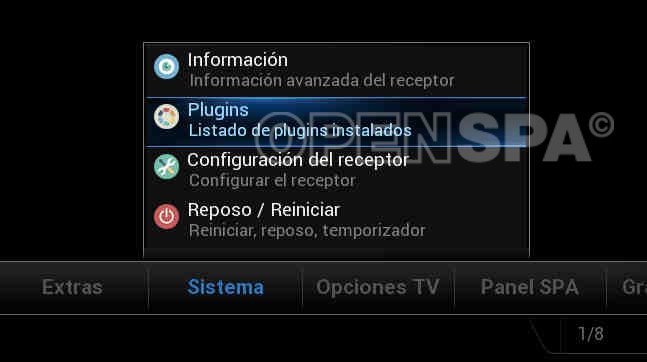
Once we access, we will see all plugins located at feeds:

As you can see in pictures, we have 2 options:
- green button (download plugin).
- red button (Remove plugin).
This 2 options, unless you know what you are doing, better not use them, since if you want to download a plugin, you have available the OpenSPA Downloads server, where all the plugins are tested and optimized for this image, and on the other hand, deleting a plugin can create an error or crashlog.
Imagine that, by mistake, you click on the red button to delete plugins without realizing it, and that you also mistakenly select a plugin from those that are installed:
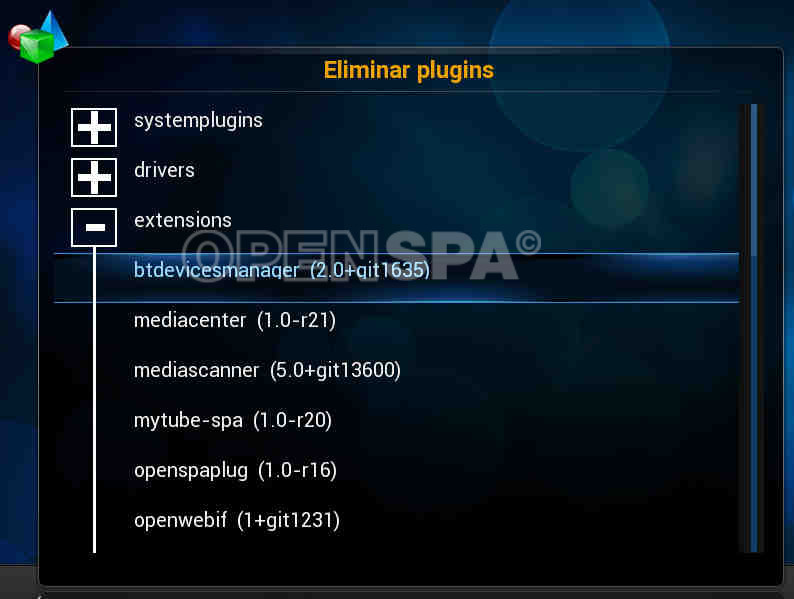
When, by mistake, you press OK to delete the plugin, you still have the possibility to cancel the deletion, since before deleting it a window will appear asking you to confirm the deletion:
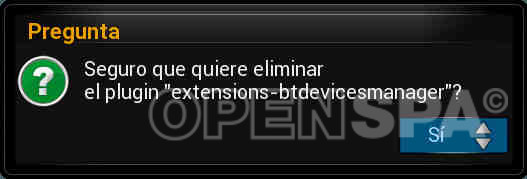
Well, you have already canceled the erroneous deletion of a plugin … now we are going to install a plugin from here: when pressing the green button the following window will appear, where you can navigate through the different sections:
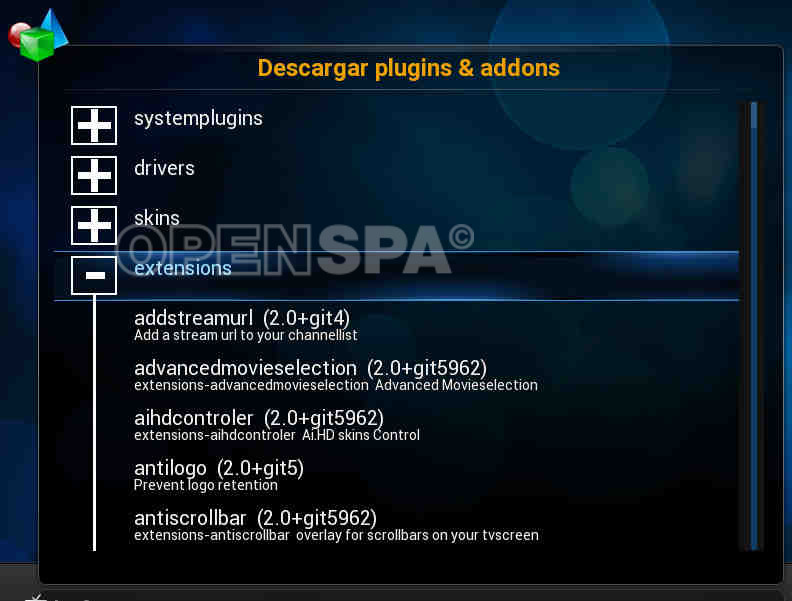
and when you are sure that you want to install this plugin and have pressed OK to install it, you will be asked for confirmation:
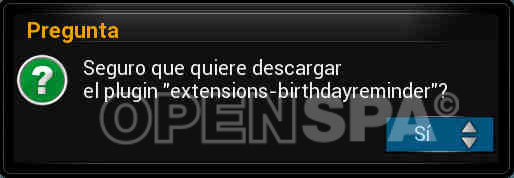
When it is installed, it will be shown at list: