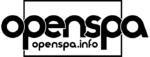Telnet Commands for Your Enigma2 Box
Update/Upgrade/Download/Install Commands
- opkg update (short for Open PacKaGe Management) – this command will update the image feeds located in /etc/opkg/ (to make sure just check the path to your opkg folder) Basically, what the command does is to check and let your image know that the updates are there ready to be installed.
- opkg upgrade – this command updates the image and/or plugins that were identified by the above opkg update command. When using these commands it is recommended to first put the enigma2 into a sleeping mode so that any changes that are made have less risk of becoming corrupted as this may happen when being updated in a running state.
- opkg list-upgradable – allows you to check what is available to update on the image (same as opkg update)
- opkg download – allows you to download plugins directly from the images own feeds in a installable .ipk format to the /home/root/ directory of your receiver.
Example usage:
- opkg download enigma2-plugin-extensions-backupsuite
- opkg download enigma2-plugin-systemplugins-autobouquetsmaker
- opkg install – allows you to install plugins directly from the image feeds.
Example usage:
- opkg install enigma2-plugin-systemplugins-autobouquetsmaker
- opkg install enigma2-plugin-extensions-backupsuite
- opkg remove package – this command removes packages (replace “package” with package name).
Now I will share some other commands that I use very often along with a brief description of what the commands do. Most if not all commands work the same across all images:
Init codes
- init 1 – stops Enigma2 and network.
- init 3 – wakes Enigma2 from a sleeping state / GUI restart.
- init 4 – kill enigma / puts enigma into sleep mode allowing you to edit or modify files that otherwise would corrupt or become damages if edited while live.
- init 6 – full reboot.
Other Enigma2 Commands
- grab -o -p /tmp/filename.png – very useful command, grabs the osd screenshot of your box and saves it in /temp/. Replace “filename.png” with the name you want to use for the screenshot.
- grab -d -p /tmp/filename.png – the same except it grabs the channel too.
- shutdown -r now – the same as the above init 6 command.
- shutdown -h now – full shutdown.
- lsusb – lists all attached USB devices.
- df -h – checks memory and storage stats.
- nmap -sp 192.168.1.0/24 – allows you to map your local network (change the IP address for mapping your own network).
- cat /proc/meminfo – memory info.
- killall -9 enigma2 – If your box freezes for some reasons, this will restart Enigma2 for you.
Standard Linux Telnet Commands list
- top – this commands will give you current stats of your memory, cpu, program usage.
- find – this command will find a file or folder within your dreambox directory structure.
- rm – remove command will remove files normally followed by -rf for a complete removal from the system.
- df – will show you the file system and the file system setup.
- free – this command shows you the memory usage on your dreambox.
- date – shows you the time and date on your dreambox.
- unzip – this command will unzip files to a location of your choice. IE (unzip -o /tmp/Latest.zip /media/hdd/latest) that would take a file in the tmp folder and unzip it into /media/hdd/latest.
- tar – roughly is the same as unzip and zip but for tarball files.
- gzip – for zipping and unzipping gz files.
- cp – the copy command, this will copy a file from one location to another.
- mkdir – this command will make a directory of your choice.
- uname – usually followed by -a will tell you what operating system you are using, very useful command for checking what box you are using and build times etc!
- ls – this is the list command will list the contents of a directory.
- which – nice command to find the location of a program.
- chmod/chown/adduser/deluser/ – these are all user and group management commands… there are a few more but these are the obvious ones.
Advanced Commands
- ipkg-build – this command will build you a plugin once you have wrote the plugin in correctly written bash.
- ipkg-unbuild -this command will unbuild a plugin see above (these two commands may not work on all boxes – I am going to make separate post about plugin building, so stay in touch).
- dmesg – used with (dmesg | more) is a very powerful and first call diagnostic tool in linux.
- grep – put this in here as its probably the most used command in linux and very powerful for searching files and listing information in order.
- wget – by far my favorite command on linux platforms and so underrated, I can do with this command things that people would not believe, however its main use is for getting information/files/ from another location on the internet or lan.
- enigma2 – this is the base command for enigma2 boxes, only use this command if you know what you are doing… a useful command for use is (enigma –help-all)
Obviously this list is not exhaustive and there are many more commands available for use with your enigma2 box. I’ll keep updating this post with new commands and if you want to update this list as well or have something to say just use comments section below. Thanks for reading and until next time!